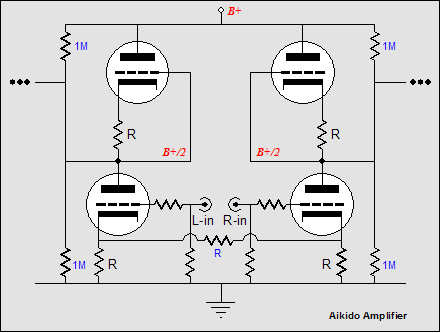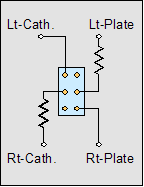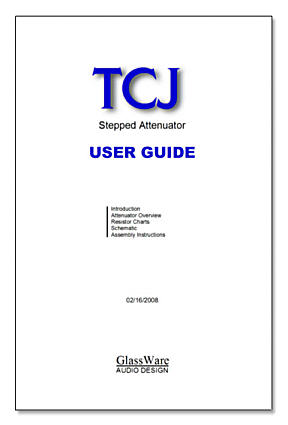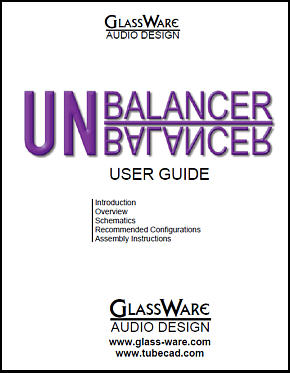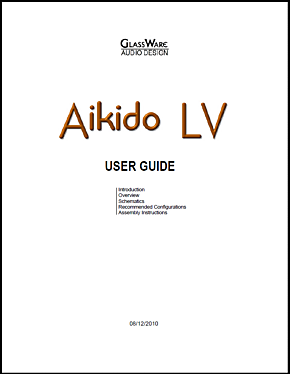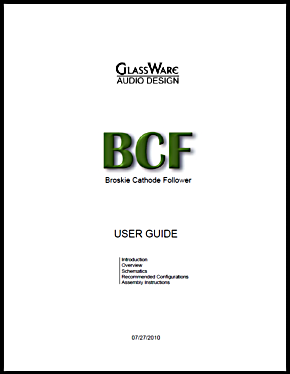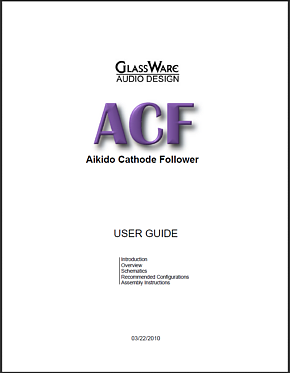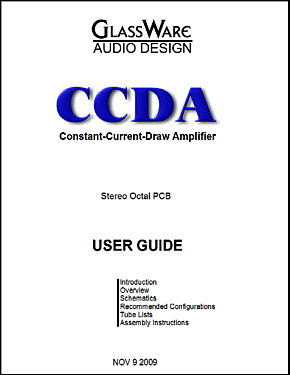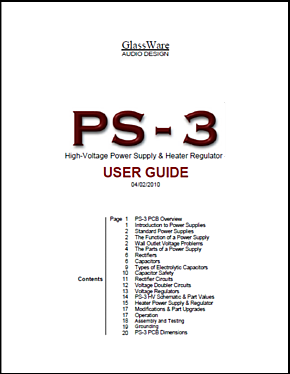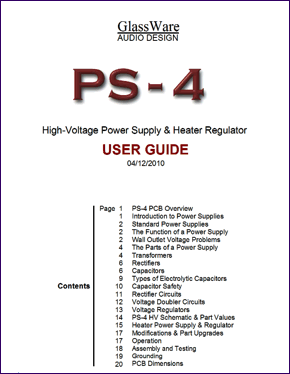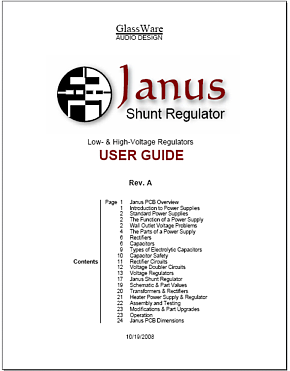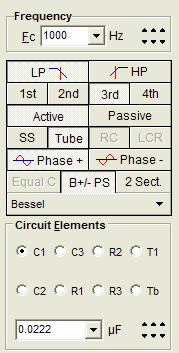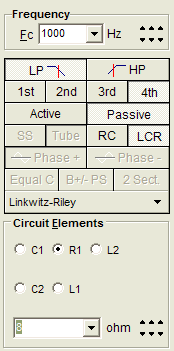| John Broskie's Guide to Tube Circuit Analysis & Design |
|
|
||||
25 January 2005 Aikido enhancement  Implementing such a control requires no more than a three-position toggle switch and two resistors: one position for wide, normal and narrow. In spite of the low cost, this control makes a huge difference in the sonic presentation, even non-audiophiles will readily hear the difference. The puritanical audiophile can easily opt out by selecting the toggle switches center position, which will allow the absolute purity of the impure signal pass without alteration (people who love pure signals should never see music being captured, amplified, processed, mixed, compressed, expanded, equalized, phase inverted, encoded…). 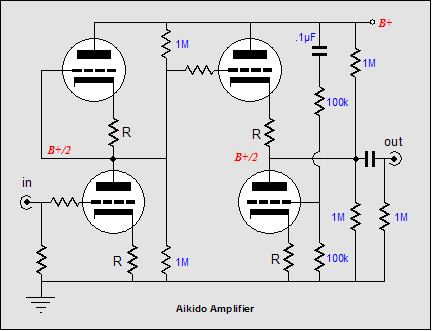 Above is the aikido amplifier without the width control and below, with a blending resistor bridging left and right channels. 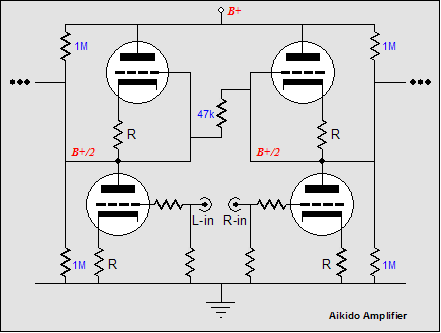
Above is the aikido amplifier with a width-expanding resistor spanning left and right channels. How large should these resistor be? A good starting point would be to use the cathode resistor value to widen the sound stage. With 6SN7s and 2k cathode resistors, a 2k width-expanding resistor gives about a 20% negative bleed between channels. For positive blending of channels, a 50k produces about the same amount of blend. But feel free to experiment. The best solution might be to use a rotary switch with many positions, so that a variety of blend ratios could be switched in and out. The toggle switch, on the other hand, is easy to implement:
//JRB |
The Tube CAD Journal's first companion program, TCJ Filter Design lets you design a filter or crossover (passive, solid-state or tube) without having to check out thick textbooks from the library and without having to breakout the scientific calculator. This program's goal is to provide a quick and easy display not only of the frequency response, but also of the resistor and capacitor values for a passive and active filters and crossovers. TCJ Filter Design is easy to use, but not lightweight, holding over 60 different filter topologies and up to four filter alignments: While the program’s main concern is active filters, solid-state and tube, it also does passive filters. In fact, it can be used to calculate passive crossovers for use with speakers by entering 8 ohms as the terminating resistance. Tube crossovers are a major part of this program; both buffered and un-buffered tube based filters along with mono-polar and bipolar power supply topologies are covered. . Downloadable version (4 Megabytes file). |
|||
| www.tubecad.com Copyright © 1999-2005 GlassWare All Rights Reserved |