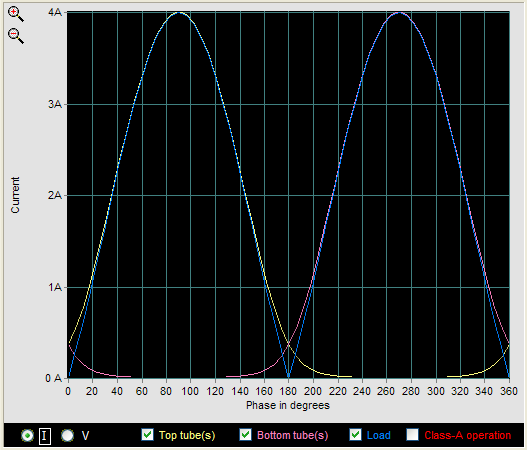
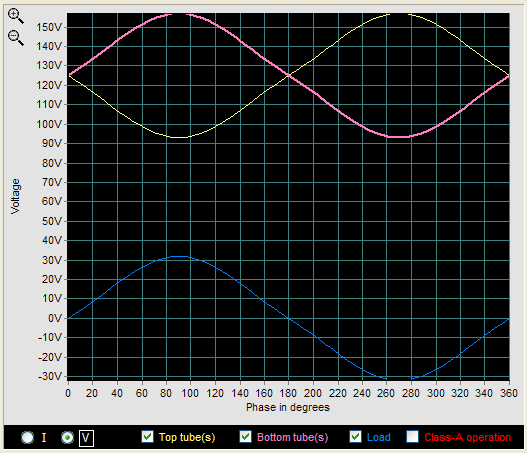
|
Waveform Graph The output stage's current/voltage dynamics are displayed in this graph. In the example to the right, the load and the output stage's current conductions are shown. The blue plot reveals the absolute current flow into the load. Why take the absolute value? The absolute value allows the current contribution from each tube to driving the load to be more readily seen. When the "Class-A Operation" checkbox is checked, TCJ Push-Pull Calculator displays a red bar that reveals the limits of class-A operation. (By the way, how many readers think that this amplifier is running in pure class-A mode? One, two, maybe three?) |
|
In this next example to the right, the same output stage as above is displayed, but this time the load and the output stage's voltage relationships are shown. (Another by the way, how many readers think that this same amplifier is running in pure class-A mode? One hundred, two hundred…?) |
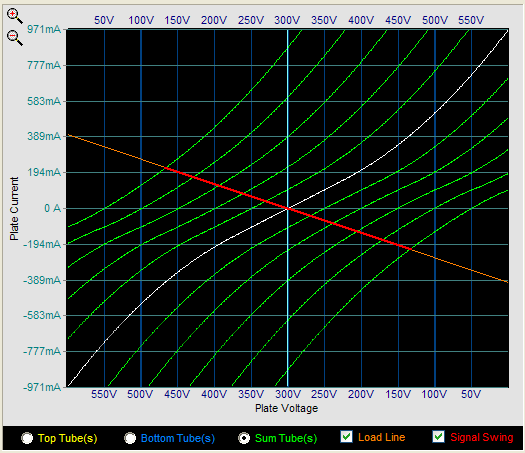
|
Plate Curves Remember the chapter in in old electronic textbooks that describe how to combine the plate curve of two power tubes into one set of plate lines. Remember how a ruler was used to draw perfectly straight lines. Well, reality has never been that straight. Here we the sum of two 2A3s in push pull opposition to each other. Alternately, just the top or just the bottom tube's plate curves can be displayed. The thick red line marks the extent of input signal swing. (It and the loadline can be switched off.) |
|
More đ |
|
www.tubecad.com Copyright © 2003 GlassWare All Rights Reserved |
|
Tube Models TCJ Push-Pull Calculator holds several dozen tube models (one model can cover several tubes, e.g. EL34, 6CA7). The following table list all the tubes available in the program. |
|
2A3 RCA TM 2A3 CurveTracer 6AS7 6B4 6BL7 6BQ5 6BX7 6C19 6C33 6C41C 6CA7 6CG7 6DJ8 6FQ7 |
|
6H30 6J5 6L6 6L6G 6L6GA 6L6GB 6L6GC 6N1P 6SN7 6V6 12AU7 12B4 12BH7 45 |
|
50 211 300B WE 300B CE 807 845 5687 5881 6080 6550 7027 7119 7189 8417 |
|
EL34 EL84 KT66 KT77 KT88 KT100 SV572-3 SV572-10 SV572-30 SV811-3 SV811-10 VV30B User Defined |